Download photo from Instagram
Download any photo, video, and story from Instagram to your computer
Finally, a solution to the hassle of taking screenshots or screen recordings of Instagram content. With the "Download photo from Instagram" Chrome extension, you can effortlessly download photos, videos, and stories from Instagram directly to your computer.
Once you've installed the extension, simply click on the button located in the extensions section of your browser to enable it. From then on, you can save all your favorite Instagram content anytime you want.
To download photos or videos, follow these steps:
1. Open the post containing the photo or video you wish to save.
2. Click the "Download" button located right below the post.
3. Choose a folder on your computer and save the file.
If you're interested in saving stories, here's what you need to do:
1. Open the stories you want to download.
2. Pause the story.
3. Click the "Download" button located next to the "Close" button on the top right.
4. Choose a folder on your computer and save the story.
With our extension, you can ensure that you never lose important information from Instagram and have it readily accessible on your PC. Enjoy 24/7 access to your favorite content without any hassles!



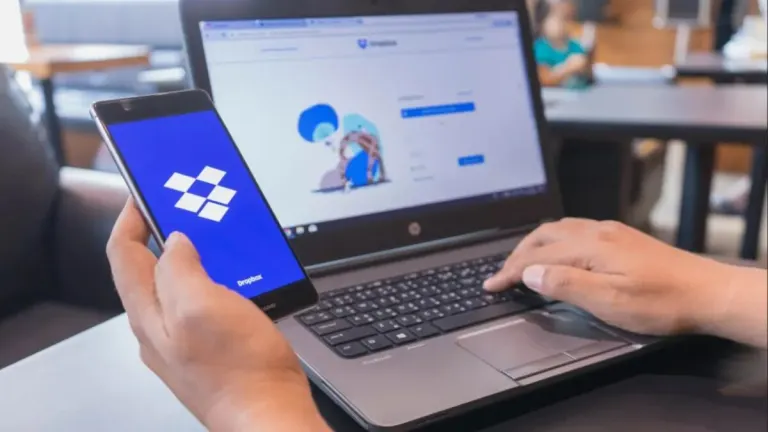






User reviews about Download photo from instagram
Have you tried Download photo from instagram? Be the first to leave your opinion!